Get Link App / Extension / Bot
Get Link is a Chrome Extension, Android App & Bots that allows users to easily share messages/files from their one device to other. This means you can quickly access contents on different devices without having to go through the hassle of opening different platforms like whatsapp, telegram etc when you don't need it.
Why To Use Get Link?
1. Seamless Cross-Device Sharing
Get Link offers a convenient solution for sharing links, messages, and files across various devices (mobile, tablet, PC) without the need to rely on email or other applications such as WhatsApp or Gmail. With Get Link, you can easily open links directly from popular messaging platforms like WhatsApp, Telegram, or the Get Link app.
2. Direct Sharing with a Simple Right-Click
Sharing links has never been easier with Get Link. Simply right-click on any page and send it directly to your WhatsApp number, Telegram, or the Get Link app. Say goodbye to the hassle of copying and pasting across different applications.
3. Effortless File Transfer Across Devices
Transfer files seamlessly from WhatsApp, Telegram, or the Get Link app to your laptop or PC using the Get Link bots or extension. Preview files without downloading them and obtain direct download links for quick access.
4. Share Files and Connect with Ease
With Get Link, you can share files with anyone and engage in direct conversations with friends. Utilize QR codes within the app for effortless link sharing and communication.
5. Streamlined QR Code Functionality
Generate QR codes effortlessly with Get Link to share links or files from your laptop or PC to your mobile device with ease and speed.
6. Efficient Large File Transfer via Local Network
Experience fast and reliable large file transfers over a local network using FTP with Get Link, eliminating internet speed constraints.
7. Mini Cloud Storage for Enhanced Convenience
Access mini cloud storage with Get Link to store and share files across multiple devices equipped with the Get Link application.
How To Use?
How To Use Get Link Whatsapp Bot?


How To Use Get Link Telegram Bot?
Features and Upcoming Features
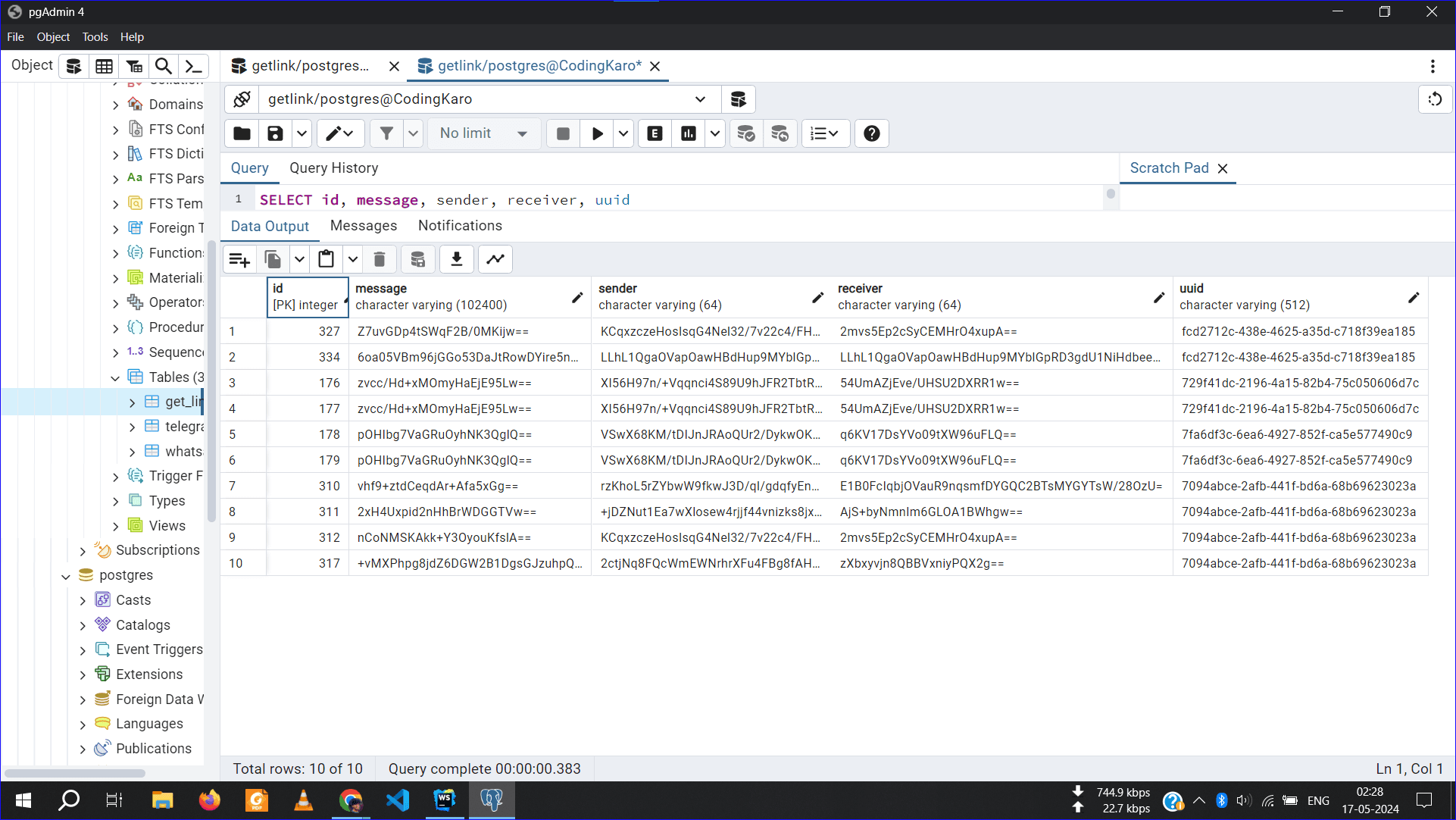

CodingKaro App
3K+ Downloads
One of its unique features is an automated coding contest reminder, which sets alarms for upcoming coding contests on popular platforms like CodeChef, CodeForces, and LeetCode, without the need for user input. This feature ensures that users never miss a coding contest and can stay updated with the latest coding challenges.












